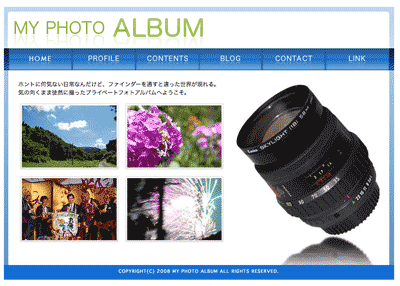「MY ALUBUM」@11月18日
@charset "utf-8";
/* CSS Document */
* {
margin: 0;
padding:0;
}
ul, a{
text-decoration: none;
}
img {
border: none
}
body {
font-size: 0.8em;
font-family:
"ヒラギノ角ゴ Pro W3",
"Hiragino Kaku Gothic Pro",
"メイリオ",
Meiryo,
Osaka,
"MS Pゴシック",
"MS PGothic",
sans-serif;
text-align: center;
background-color: #FFF;
margin: 30px auto;
}
#container {
width: 800px;
height: 100%;
text-align: left;
margin: 30px auto;
}
#wrapper {
width: 800px;
height: 399px;
background: url(../images/contents/06.jpg) no-repeat;
overflow:hidden;
}
#footer {
width: 800px;
height: 30px;
background-color: #136cd0;
}
#footer address {
font-size:0.7em;
font-family:
Geneva, Arial, Helvetica, sans-serif;
font-style: normal;
text-align: center;
letter-spacing: 1px;
color: #fff;
padding-top: 7px;
}
/*=====nav====*/
#nav {
width:800px;
height: 45px;
margin: 0 20px 0 0;
background: url(../images/top/btn_bg.jpg) repeat-x left top;
}
#nav ul {
width:782px;
height: 45px;
margin: 0 10px;
}
#nav li {
display: inline;
float: left;
}
#nav li a {
width: 130px;
height:45px;
display: block;
text-indent: -999em;
text-decoration: none;
}
#nav li#home a{
background: url(../images/top/btn01.jpg) no-repeat;
}
#nav li#home a:hover{
background: url(../images/top/btn01_on.jpg);
}
#nav li#profile a{
background: url(../images/top/btn02.jpg) no-repeat;
}
#nav li#profile a:hover{
background: url(../images/top/btn02_on.jpg);
}
#nav li#contents a{
background: url(../images/top/btn03.jpg) no-repeat;
}
#nav li#contents a:hover{
background: url(../images/top/btn03_on.jpg);
}
#nav li#blog a{
width: 129px;
background: url(../images/top/btn04.jpg) no-repeat;
}
#nav li#blog a:hover{
background: url(../images/top/btn04_on.jpg);
}#nav li#contact a{
background: url(../images/top/btn05.jpg) no-repeat;
}
#nav li#contact a:hover{
background: url(../images/top/btn05_on.jpg);
}#nav li#link a{
width: 131px;
background: url(../images/top/btn06.jpg) no-repeat;
}
#nav li#link a:hover{
background: url(../images/top/btn06_on.jpg);
}
* {
margin:0;
padding: 0;
}
#image {
width:440px;
height: 379px;
font-size: 0.9em;
line-height: 1.5;
text-align: left;
float: left;
margin: 20px 0 0 30px;
}
#image p {
margin: 0 0 10px 0;
}
#image p img{
margin:0 8px 8px 0;
}
.camera {
float: right;
margin:0 30px 0 0;
padding-top: 29px;
}
/*=====contentページはここから====*/
#sidebar {
width: 120px;
height: 399px;
float:left;
background-color: #e3edf6;
margin-left:10px;
padding-left: 10px;
}
#sidebar p img{
margin: 20px 0 0 13px;
}
#sidebar ul{
margin: 20px;
list-style-type: square;
}
#sidebar li a{
padding: 5px 0 0 0;
letter-spacing: 0.1em;
line-height: 1.5;
}
/*=====content1====*/
#content1{
width:230px;
height: 399px;
float: right;
margin: 20px 20px 10px 0;
}
#content1 h2{
font-size: 1.3em;
color:#33F;
text-align: center;
}
.date{
font-size: 0.9em;
text-align: center;
margin:10px 0;
}
#content1 h2 p{
font-size: 0.8em;
line-height: 1.5;
}
/*=====content2====*/
#content2{
width:380px;
height: 399px;
float: right;
font-size:0.7em;
margin: 20px 10px 10px;
}
#content2 p.scrool1{
text-decoration: none;
float: left;
}
#content2 p.scrool2{
text-decoration: none;
float: right;
}
#content2 ul {
list-style-type:none;
clear:both;
}
#content2 li{
display:inline;
float: left;
}
#content2 li .sab{
margin: 10px 8px 0 0;
}
<title>MY PHOTO ALBUM</title> <link href="css/base.css" rel="stylesheet" type="text/css" /> <link href="css/style.css" rel="stylesheet" type="text/css" /> </head> <body> <!--▼#container--> <div id="container"> <!--▼#header--> <div id="header"> <h1><img src="images/top/title.jpg" width="800" height="85"alt="" /></h1> <!--▼#nav--> <div id="nav"> <ul> <li id="home"><a href="index.html"> HOME</a></li> <li id="profile"><a href="#"> PROFILE</a></li> <li id="contents"><a href="contens.html"> CON</a></li> <li id="blog"><a href="#">BLOG</a></li> <li id="contact"><a href="#">CONTACT</a></li> <li id="link"><a href="#">LINK</a></li> </ul> </div> <!--▲#nav--> </div> <!--▲#header--> <!--▼#wrapper--> <div id="wrapper"> <div id="image"> <p>ホントに何気ない日常なんだけど、ファインダーを通すと違った世界が現れる。<br /> 気の向くまま徒然に撮ったプライベートフォトアルバムへようこそ。</p> <p><img src="images/top/b01.jpg" width="208" height="141" alt="" /><img src="images/top/b02.jpg" width="208" height="141" alt="" /><img src="images/top/b03.jpg" width="208 " height="141"alt="" /><img src="images/top/b04.jpg" width="208"height="141" alt="" /></p> </div> <p><img src="images/top/b05.jpg" width="294" height="370" alt="" class="camera"/></p> </div> <!--▲#wrapper--> <div id="footer"> <address>COPYRIGHT(C) 2008 MY PHOTO ALBUM ALL RIGHTS RESERVED. </address> </div> </div> <!--▲#container--> </body> </html>
その後、先生のサイトにあったyuga.jsを入れて、ボタンを変換するも、なかなか出来ずに悩む。
原因は、画像名を「○○_on」にしていかなったから。
しかも、wrapper上下に変な空きが出来て、時間をかけるも直らない。やはり、CSSの組み方が変なのかも・・・・。
yuga.js
「yuga.js」内の「find('img')」3箇所を「find('images')」に変更する。
//グループ内のimg要素を指定するセレクタ生成
$(c.groupSelector).find('images').filter(isRolloverImg);