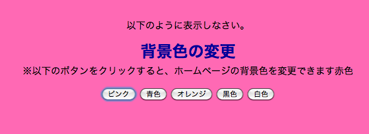画像置換@11月9日
データを持ち帰り損ねたので、途中だった画像置換を作成しました。フレームの白地が狭かったかな。画像がセンターに入ってくれず、微調整しました。
画像置換1
onMouseOver="this.src='images/◎◎.jpg'"
onMouseOut="this.src='images/◎◎.jpg'"

<!DOCTYPE HTML> <html lang="ja"> <head> <meta charset="utf-8"> <title>画像置換1</title> <style type="text/css"> <!-- *{ margin:0; padding: 0; } body { background-color: #000; text-align: center; } #container { width:630px; height: auto; margin:20px auto; } img { border:none; } h1 { font-size: 1.3em; margin:10px; color: #fff; } p { font-size:0.9em; color: #fff; margin: 5px 0 ; } p img { margin: 0 10px 5px 0 ; } --> </style> </head> <body> <div id="container"> <h1>田舎の小さな家</h1> <p>◎画面上へマウスを移動すると。その画像をカラーで表示できます。</p> <p> <img src="images/mono01.jpg" width="300" height="250" alt="" onMouseOver="this.src='images/01.jpg'" onMouseout="this.src='images/mono01.jpg'"><img src="images/mono02.jpg" width="300" height="250" alt=""onMouseOver="this.src='images/02.jpg'" onMouseOut="this.src='images/mono02.jpg'"> <img src="images/mono04.jpg" width="300" height="250" alt=""onMouseOver="this.src='images/04.jpg'" onMouseOut="this.src='images/mono04.jpg'"><img src="images/mono03.jpg" width="300" height="250" alt=""onMouseOver="this.src='images/03.jpg'" onMouseOut="this.src='images/mono03.jpg'"> <img src="images/mono06.jpg" width="300" height="250" alt=""onMouseOver="this.src='images/06.jpg'" onMouseOut="this.src='images/mono06.jpg'"><img src="images/mono05.jpg" width="300" height="250" alt=""onMouseOver="this.src='images/05.jpg'" onMouseOut="this.src='images/mono05.jpg'"> </p> </div> </p> <script type="text/javascript"> var Accordion1 = new Spry.Widget.Accordion("Accordion1"); </script> </body> </html>
画像置換2
<!DOCTYPE HTML> <html lang="ja"> <head> <meta charset="UTF-8"> <title>画像置換え2</title> <style type="text/css"> * { margin: 0; padding: 0; } body { background-color:#fff; text-align: center; margin: 0 auto; } img { border:none; } #cotaniner { width:630px; height: auto; text-align: center; } h1 { font-size: 1.4em; color:#69F; margin: 20px 0 0 0; } p.main{ background: url(images/back.jpg) no-repeat #fff; background-positon: center center; width:630px; height:530px; margin: 0 auto; } p.main img { margin: 15px 17px 15px 13px; } p.sabu { margin: 15px 0 10px 10px; } p.sabu img { margin: 0 10px 0 0; } </style> </head> <body> <div id="container"> <h1>空のある風景</h1> <p class="sabu"><img src="images/s01.jpg" width="112" height="93" alt="" onMouseOver="document.mainimg.src='images/01.jpg'"><img src="images/s02.jpg" width="112" height="93" alt="" onMouseOver="document.mainimg.src='images/02.jpg'"> <img src="images/s03.jpg" width="112" height="93" alt="" onMouseOver="document.mainimg.src='images/03.jpg'"> <img src="images/s05.jpg" width="112" height="93" alt="" onMouseOver="document.mainimg.src='images/05.jpg'"><img src="images/s06.jpg" widht="112" height="93" ait="" onMouseOver="document.mainimg.src='images/06.jpg'"> </p> <p class="main"> <img src="images/01.jpg" width="600" height="500" alt="" name="mainimg"></p> </div> </body> </html>
◎メイン画像を上にする場合は、HTMLを入れ替える。
背景色の変換
<body> <p>以下のように表示しなさい。</p> <h1>背景色の変更</h1> <p>※以下のボタンをクリックすると、ホームページの背景色を変更できます赤色</p> <button onClick="document.bgColor='#ff69b4'">ピンク</button> <button onClick="document.bgColor='#1E90FF'">青色</button> <button onClick="document.bgColor='#ff4500'">オレンジ</button> <button onClick="document.bgColor='#000'">黒色</button> <button onClick="document.bgColor='#fff'">白色</button> </body> </html>